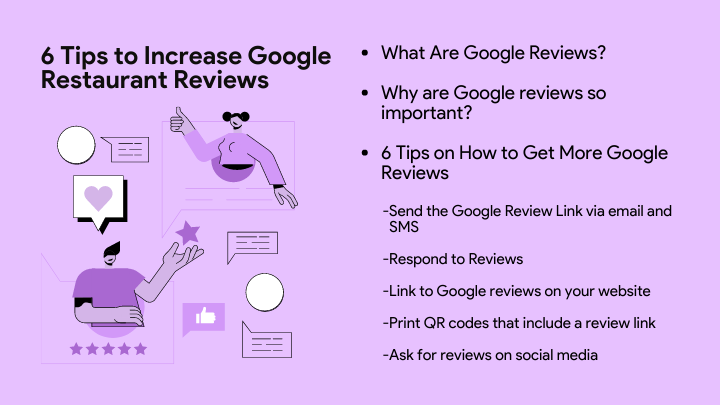6 Tips to Increase Google Restaurant Reviews
What is the first thing you do when you want to book a service, buy a product, go to a restaurant, or book a hotel? Normally, we would go online, look up the brand, and read Google reviews. We tend to go with the transaction based on the reviews and experiences of other customers.
98% of consumers read online reviews for local businesses, and 81% use Google to either read or leave a review. Therefore, if you want to boost the visibility of your restaurant and attract more customers, you must go where they are: Google.
This article will explain how important Google restaurant reviews are, how to get more of them, and why you should make it a habit of replying to them.
Google Reviews is a feature that allows users to leave feedback on businesses, restaurants, and bars and share their experiences with other potential customers. When a customer visits a business, they can pull up the company's Google Profile, rate it on a scale of one to five stars and leave a review.
These reviews provide valuable feedback about your business. They allow customers to assess your restaurant based on their experience, so you can readily find out what they think of your cuisine, service, and atmosphere. Reviews may include everything from the parking situation to how quickly the waiter brought the check.
When a customer leaves a review, it appears alongside a business's listing on Google Maps, allowing people to read reviews before visiting. These reviews help customers decide where to spend their money and what products or services to purchase.
Why are Google reviews so important?
Google reviews are one of the most significant tools for businesses today. Because Google is the world's largest search engine, most people turn to Google when looking for a product or service.
– 92% of customers read at least one review before making a purchase.
– 88% of people trust online reviews as much as personal recommendations.
– Customer reviews influence 97% of consumers' purchasing decisions.
– Local business reviews can affect up to 10% of the search ranking.
Review influence can be seen in the following ways:
Local SEO ranking is impacted by Google reviews
Did you know that restaurant reviews affect local SEO? Having lots of high-quality reviews is one of the most essential online ranking features, as they help Google rank your website higher in search engine results pages (SERPs). According to Search Engine Journal, an organization's Google review count and review score both influence local search rankings. In other words, having more customer reviews and positive ratings helps your local ranking. The best part is that it's completely free – all you need are positive customer reviews.
Local SEO is a kind of search engine optimization that focuses on attracting customers. Customer reviews are always essential in local SEO. According to a recent study, reviews are the second-highest ranking criterion when seeking to appear in Google's 3-Pack or Local Map Pack. This means that if your company has a high number of positive Google reviews, it is more likely to rank higher in local searches.
Get a higher click-through rate
Given that people trust online reviews just as much as personal recommendations, it stands to reason that businesses with positive Google reviews have higher click-through rates (CTRs). These reviews raise your visibility on Google Search and Maps, as people are more likely to click on positive reviews.
Manage the online reputation of your restaurant
There is no way for restaurant owners and managers to ignore Google reviews when it comes to restaurant marketing. Having a review management system in place will help you manage your restaurant's online reputation and attract more local customers.
For more information, check out our best restaurant management guide.
6 Tips on How to Get More Google Reviews
You'll be able to figure out where and how to engage with your customers to get them to share feedback if you follow these sure-fire ideas on how to boost your review score on Google. Let's take a closer look at each one.
1. Send the Google Review Link via email and SMS
The first and most important step in ensuring that customers can quickly review your brand is to provide them with a direct review link. Customers shouldn't have to exert additional effort to find you online, and sometimes they even have trouble understanding how to write a Google review.
To begin, follow these simple steps to generate a Google review link shortcut:
Go to Google My Business Account > Pick Home > Pick Get Your First Review or Get More Reviews > Pick Share Review Form > Copy the link
You can now share this link with your consumers via other means, such as –
1) Email: After a transaction or a special customer service interaction, you can send your Google review link to your customers via email.
2) SMS: Because SMS has a greater open rate than email, sharing your Google review link via SMS increases the probability of customers checking the review request and writing a Google review.
2. Respond to Reviews
Google business reviews. With your business account, you can respond to Google reviews, and your responses will appear alongside customer reviews.
Now, if customers who visit your page to leave a review notice that the business hasn't reacted to any of the previous reviews, they may be discouraged from writing one themselves.
Furthermore, companies that do not respond to Google reviews undermine customers' trust.
So, as soon as you get a review, whether positive or negative, make sure you thank your customers for providing feedback and assist them in improving their experience with your company. This might entice more customers to leave their reviews on Google.
3. Link to Google reviews on your website
First and foremost, you require a website that offers customers a positive experience and easy access to all necessary information about your restaurant. Here are some key characteristics of a high-ranking website:
- Mobile-responsive: The mobile version of your website should load as quickly and as responsively as the desktop version if you don't want to lose clients who prefer to browse from their phones.
- Easy to navigate: You don't need a sophisticated website with many hard-to-reach pages. Choose a simple, straightforward design with easy access to all vital information (address, business hours, and, most importantly, a menu link).
- SEO-optimized: If you want Google to list your website on the first page, make sure your content is packed with pertinent keywords.
Join Restaurantify if you want to save time and obtain a personalized website in just 5 minutes! There's no need to stress technical knowledge. You will get access to the simplest visual website builder. Click here to learn more about our customizable website.
4. Print QR codes that include a review link
Reaching out to each consumer, especially if you have a large footfall, can be tough. However, with a Google review integrated with a QR code, you can reach out to customers practically anywhere.
You can also paste the QR code onto restaurant tables or print it on bills, invoices, tent cards, receipts, and so on. This is simple and will allow customers to use your Google review page with a simple scan on their phones.
5. Ask for reviews on social media
Social media makes it easier to reach customers, increasing brand visibility. So, in addition to using your social platforms for branding, you can go out to your customers to get Google reviews. Simply include the link in the bio of your social media profile and share it through posts so that customers and others who have interacted with your brand in the past can leave a Google review for you.
6. Create 'Leave Us a Review' cards
To collect Google reviews, you can print actual cards and place them at various customer touchpoints. One can:
- – Print Steps for Writing a Business Review
- – Print a QR code with the review link embedded in it so that users can scan the code and navigate to the review page with a single click.
These cards can now be used in various ways. For example, when a product is delivered to a customer, you can send them this card. If your brand has a physical presence, you can distribute these cards in-store. In restaurants or hotels, you can hand out the card along with the bill or receipt.